Slide the view to the right to keep the newest data points in view. More...
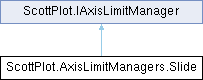
Public Member Functions | |
| CoordinateRange | GetRangeX (CoordinateRange viewRangeX, CoordinateRange dataRangeX) |
| Returns the recommended X axis range given the current view and size of the data. | |
| CoordinateRange | GetRangeY (CoordinateRange viewRangeY, CoordinateRange dataRangeY) |
| Returns the recommended Y axis range given the current view and size of the data. | |
Public Attributes | |
| double | PaddingFractionX = 0 |
| Defines the amount of whitespace added to the right of the data when data runs outside the current view. 0 for a view that slides every time new data is added 1 for a view that only slides forward when new data runs off the screen. | |
| double | PaddingFractionY = .5 |
| Defines the amount of whitespace added to the top or bottom of the data when data runs outside the current view. 0 sets axis limits to tightly fit the data height 1 sets axis limits to double the vertical span in the direction of the vertical overflow. | |
Properties | |
| double | Width = 1000 [get, set] |
| Amount of horizontal area to display (in axis units) | |
Detailed Description
Slide the view to the right to keep the newest data points in view.
Member Function Documentation
◆ GetRangeX()
|
inline |
Returns the recommended X axis range given the current view and size of the data.
- Parameters
-
viewRangeX X axis view range dataRangeX X axis data range
- Returns
Implements ScottPlot.IAxisLimitManager.
◆ GetRangeY()
|
inline |
Returns the recommended Y axis range given the current view and size of the data.
- Parameters
-
viewRangeY Y axis view range dataRangeY Y axis view range
- Returns
Implements ScottPlot.IAxisLimitManager.
Member Data Documentation
◆ PaddingFractionX
| double ScottPlot.AxisLimitManagers.Slide.PaddingFractionX = 0 |
Defines the amount of whitespace added to the right of the data when data runs outside the current view. 0 for a view that slides every time new data is added 1 for a view that only slides forward when new data runs off the screen.
◆ PaddingFractionY
| double ScottPlot.AxisLimitManagers.Slide.PaddingFractionY = .5 |
Defines the amount of whitespace added to the top or bottom of the data when data runs outside the current view. 0 sets axis limits to tightly fit the data height 1 sets axis limits to double the vertical span in the direction of the vertical overflow.
Property Documentation
◆ Width
|
getset |
Amount of horizontal area to display (in axis units)
The documentation for this class was generated from the following file:
- ScottPlot/src/ScottPlot5/ScottPlot5/AxisLimitManagers/Slide.cs