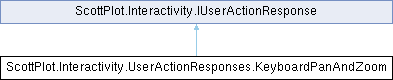|
| void | ResetState (IPlotControl plotControl) |
| | Reset state to what it was when the action response was first created. This method is called when the user processor resets (e.g., when the control loses and re-gains focus or is disabled and re-enabled) and is designed to reset responses like mouse-drag events that accumulate state.
|
| |
| ResponseInfo | Execute (IPlotControl plotControl, IUserAction userInput, KeyboardState keys) |
| | Perform the given action on the specified plot and return a result indicating what to do next.
|
| |
|
| Key | PanLeftKey = StandardKeys.Left [get, set] |
| |
| Key | PanRightKey = StandardKeys.Right [get, set] |
| |
| Key | PanDownKey = StandardKeys.Down [get, set] |
| |
| Key | PanUpKey = StandardKeys.Up [get, set] |
| |
| Key | ZoomModifierKey = StandardKeys.Control [get, set] |
| | When this key is held, pan actions will zoom instead.
|
| |
| Key | LargeStepKey = StandardKeys.Shift [get, set] |
| | When this key is held, panning will occur in larger steps.
|
| |
| Key | FineStepKey = StandardKeys.Alt [get, set] |
| | When this key is held, panning will occur in single pixel steps.
|
| |
| float | StepDistance = 20 [get, set] |
| |
| float | LargeStepDistance = 100 [get, set] |
| |
| float | FineStepDistance = 1 [get, set] |
| |
| double | DeltaZoomIn = 0.85f [get, set] |
| |
| double | DeltaZoomOut = 1.15f [get, set] |
| |
◆ Execute()
◆ ResetState()
| void ScottPlot.Interactivity.UserActionResponses.KeyboardPanAndZoom.ResetState |
( |
IPlotControl |
plotControl | ) |
|
|
inline |
Reset state to what it was when the action response was first created. This method is called when the user processor resets (e.g., when the control loses and re-gains focus or is disabled and re-enabled) and is designed to reset responses like mouse-drag events that accumulate state.
Implements ScottPlot.Interactivity.IUserActionResponse.
◆ DeltaZoomIn
| double ScottPlot.Interactivity.UserActionResponses.KeyboardPanAndZoom.DeltaZoomIn = 0.85f |
|
getset |
◆ DeltaZoomOut
| double ScottPlot.Interactivity.UserActionResponses.KeyboardPanAndZoom.DeltaZoomOut = 1.15f |
|
getset |
◆ FineStepDistance
| float ScottPlot.Interactivity.UserActionResponses.KeyboardPanAndZoom.FineStepDistance = 1 |
|
getset |
◆ FineStepKey
| Key ScottPlot.Interactivity.UserActionResponses.KeyboardPanAndZoom.FineStepKey = StandardKeys.Alt |
|
getset |
When this key is held, panning will occur in single pixel steps.
◆ LargeStepDistance
| float ScottPlot.Interactivity.UserActionResponses.KeyboardPanAndZoom.LargeStepDistance = 100 |
|
getset |
◆ LargeStepKey
| Key ScottPlot.Interactivity.UserActionResponses.KeyboardPanAndZoom.LargeStepKey = StandardKeys.Shift |
|
getset |
When this key is held, panning will occur in larger steps.
◆ PanDownKey
| Key ScottPlot.Interactivity.UserActionResponses.KeyboardPanAndZoom.PanDownKey = StandardKeys.Down |
|
getset |
◆ PanLeftKey
| Key ScottPlot.Interactivity.UserActionResponses.KeyboardPanAndZoom.PanLeftKey = StandardKeys.Left |
|
getset |
◆ PanRightKey
| Key ScottPlot.Interactivity.UserActionResponses.KeyboardPanAndZoom.PanRightKey = StandardKeys.Right |
|
getset |
◆ PanUpKey
| Key ScottPlot.Interactivity.UserActionResponses.KeyboardPanAndZoom.PanUpKey = StandardKeys.Up |
|
getset |
◆ StepDistance
| float ScottPlot.Interactivity.UserActionResponses.KeyboardPanAndZoom.StepDistance = 20 |
|
getset |
◆ ZoomModifierKey
| Key ScottPlot.Interactivity.UserActionResponses.KeyboardPanAndZoom.ZoomModifierKey = StandardKeys.Control |
|
getset |
When this key is held, pan actions will zoom instead.
The documentation for this class was generated from the following file:
- ScottPlot/src/ScottPlot5/ScottPlot5/Interactivity/UserActionResponses/KeyboardPanAndZoom.cs