A polar axes uses spoke lines and circles to describe a polar coordinate system where points are represented by a radius and angle. This class draws a polar axes and has options to customize spokes and circles.
More...
|
| void | SetCircles (double maximumRadius, int count) |
| | Create count ticks (circles) evenly spaced between 0 and maximumRadius
|
| |
| void | SetCircles (double[] positions) |
| | Clear existing circles and add new ones at the defined positions.
|
| |
| void | SetCircles (double[] positions, string[] labels) |
| | Clear existing circles and add new ones at the defined positions with the given labels.
|
| |
| void | SetSpokes (int count, double length, bool degreeLabels=true) |
| | Replace existing spokes with a new set evenly spaced around the circle.
|
| |
| void | SetSpokes (Angle[] angles, double length, string[] labels) |
| | Replace existing spokes with new ones placed at the specified angles.
|
| |
| void | SetSpokes (string[] labels, double length, bool clockwise=true) |
| | Replace existing spokes with new ones that have the given labels evenly spaced around the circle.
|
| |
| Coordinates | GetCoordinates (double radius, double degrees) |
| | Return the X/Y position of a point defined in polar space.
|
| |
| Coordinates | GetCoordinates (double radius, Angle angle) |
| | Return the X/Y position of a point defined in polar space.
|
| |
| Coordinates | GetCoordinates (PolarCoordinates point) |
| | Return the X/Y position of a point defined in polar space.
|
| |
| Coordinates[] | GetCoordinates (IReadOnlyList< double > values, bool clockwise=false) |
| | Return coordinates for the given radius values assuming one value per spoke.
|
| |
| AxisLimits | GetAxisLimits () |
| | Return the 2D area (in coordinate space) occupied by the data contained in this plottable.
|
| |
| virtual void | UpdateAxisLimits (Plot plot) |
| |
| virtual void | Render (RenderPack rp) |
| | Draw the data from this plottable into the data area defined in the Axes. By default the surface is already clipped to the data area, but this can be cleared inside the plottable.
|
| |
| void | RegenerateCircles (int count=3) |
| |
| void | RegenerateSpokes (int count=5) |
| |
| void | RegenerateSpokes (string[] labels) |
| |
|
| bool | IsVisible = true [get, set] |
| | Toggles whether this plottable is shown and contributes to the automatic axis limit detection. The calling method will check this variable (it does not need to be checked inside the Render method).
|
| |
| IAxes | Axes = new Axes() [get, set] |
| | This object performs coordinate/pixel translation at render time based on the latest data area. It stores the axes to use for this plottable and also the data area (in pixels) updated just before each render. If this object is null it will be constructed using the default X and Y axes at render time.
|
| |
| IEnumerable< LegendItem > | LegendItems [get] |
| | Items which will appear in the legend.
|
| |
| List< PolarAxisSpoke > | Spokes = [] [get] |
| | Spokes are straight lines that extend outward from the origin.
|
| |
| List< PolarAxisCircle > | Circles = [] [get] |
| | Radial positions describing concentric circles centered on the origin.
|
| |
| Angle | Rotation = Angle.FromDegrees(0) [get, set] |
| | Rotates the axis clockwise from its default position (where 0 points right)
|
| |
| bool | StraightLines = false [get, set] |
| | If enabled, radial ticks will be drawn using straight lines connecting intersections circles and spokes.
|
| |
| bool | ManageAxisLimits = true [get, set] |
| | Enable this to modify the axis limits at render time to achieve "square axes" where the units/px values are equal for horizontal and vertical axes, allowing circles to always appear as circles instead of ellipses.
|
| |
A polar axes uses spoke lines and circles to describe a polar coordinate system where points are represented by a radius and angle. This class draws a polar axes and has options to customize spokes and circles.
◆ GetAxisLimits()
| AxisLimits ScottPlot.Plottables.PolarAxis.GetAxisLimits |
( |
| ) |
|
|
inline |
Return the 2D area (in coordinate space) occupied by the data contained in this plottable.
Implements ScottPlot.IPlottable.
◆ GetCoordinates() [1/4]
| Coordinates ScottPlot.Plottables.PolarAxis.GetCoordinates |
( |
double |
radius, |
|
|
Angle |
angle |
|
) |
| |
|
inline |
Return the X/Y position of a point defined in polar space.
◆ GetCoordinates() [2/4]
| Coordinates ScottPlot.Plottables.PolarAxis.GetCoordinates |
( |
double |
radius, |
|
|
double |
degrees |
|
) |
| |
|
inline |
Return the X/Y position of a point defined in polar space.
◆ GetCoordinates() [3/4]
| Coordinates[] ScottPlot.Plottables.PolarAxis.GetCoordinates |
( |
IReadOnlyList< double > |
values, |
|
|
bool |
clockwise = false |
|
) |
| |
|
inline |
Return coordinates for the given radius values assuming one value per spoke.
◆ GetCoordinates() [4/4]
Return the X/Y position of a point defined in polar space.
◆ RegenerateCircles()
| void ScottPlot.Plottables.PolarAxis.RegenerateCircles |
( |
int |
count = 3 | ) |
|
|
inline |
◆ RegenerateSpokes() [1/2]
| void ScottPlot.Plottables.PolarAxis.RegenerateSpokes |
( |
int |
count = 5 | ) |
|
|
inline |
◆ RegenerateSpokes() [2/2]
| void ScottPlot.Plottables.PolarAxis.RegenerateSpokes |
( |
string[] |
labels | ) |
|
|
inline |
◆ Render()
| virtual void ScottPlot.Plottables.PolarAxis.Render |
( |
RenderPack |
rp | ) |
|
|
inlinevirtual |
Draw the data from this plottable into the data area defined in the Axes. By default the surface is already clipped to the data area, but this can be cleared inside the plottable.
Implements ScottPlot.IPlottable.
◆ SetCircles() [1/3]
| void ScottPlot.Plottables.PolarAxis.SetCircles |
( |
double |
maximumRadius, |
|
|
int |
count |
|
) |
| |
|
inline |
Create count ticks (circles) evenly spaced between 0 and maximumRadius
◆ SetCircles() [2/3]
| void ScottPlot.Plottables.PolarAxis.SetCircles |
( |
double[] |
positions | ) |
|
|
inline |
Clear existing circles and add new ones at the defined positions.
◆ SetCircles() [3/3]
| void ScottPlot.Plottables.PolarAxis.SetCircles |
( |
double[] |
positions, |
|
|
string[] |
labels |
|
) |
| |
|
inline |
Clear existing circles and add new ones at the defined positions with the given labels.
◆ SetSpokes() [1/3]
| void ScottPlot.Plottables.PolarAxis.SetSpokes |
( |
Angle[] |
angles, |
|
|
double |
length, |
|
|
string[] |
labels |
|
) |
| |
|
inline |
Replace existing spokes with new ones placed at the specified angles.
◆ SetSpokes() [2/3]
| void ScottPlot.Plottables.PolarAxis.SetSpokes |
( |
int |
count, |
|
|
double |
length, |
|
|
bool |
degreeLabels = true |
|
) |
| |
|
inline |
Replace existing spokes with a new set evenly spaced around the circle.
◆ SetSpokes() [3/3]
| void ScottPlot.Plottables.PolarAxis.SetSpokes |
( |
string[] |
labels, |
|
|
double |
length, |
|
|
bool |
clockwise = true |
|
) |
| |
|
inline |
Replace existing spokes with new ones that have the given labels evenly spaced around the circle.
◆ UpdateAxisLimits()
| virtual void ScottPlot.Plottables.PolarAxis.UpdateAxisLimits |
( |
Plot |
plot | ) |
|
|
inlinevirtual |
◆ Axes
| IAxes ScottPlot.Plottables.PolarAxis.Axes = new Axes() |
|
getset |
This object performs coordinate/pixel translation at render time based on the latest data area. It stores the axes to use for this plottable and also the data area (in pixels) updated just before each render. If this object is null it will be constructed using the default X and Y axes at render time.
Implements ScottPlot.IPlottable.
◆ Circles
Radial positions describing concentric circles centered on the origin.
◆ IsVisible
| bool ScottPlot.Plottables.PolarAxis.IsVisible = true |
|
getset |
Toggles whether this plottable is shown and contributes to the automatic axis limit detection. The calling method will check this variable (it does not need to be checked inside the Render method).
Implements ScottPlot.IPlottable.
◆ LegendItems
◆ ManageAxisLimits
| bool ScottPlot.Plottables.PolarAxis.ManageAxisLimits = true |
|
getset |
Enable this to modify the axis limits at render time to achieve "square axes" where the units/px values are equal for horizontal and vertical axes, allowing circles to always appear as circles instead of ellipses.
Implements ScottPlot.IManagesAxisLimits.
◆ Rotation
Rotates the axis clockwise from its default position (where 0 points right)
◆ Spokes
| List<PolarAxisSpoke> ScottPlot.Plottables.PolarAxis.Spokes = [] |
|
get |
Spokes are straight lines that extend outward from the origin.
◆ StraightLines
| bool ScottPlot.Plottables.PolarAxis.StraightLines = false |
|
getset |
If enabled, radial ticks will be drawn using straight lines connecting intersections circles and spokes.
The documentation for this class was generated from the following file:
- ScottPlot/src/ScottPlot5/ScottPlot5/Plottables/PolarAxis.cs
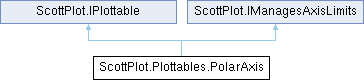
 Properties inherited from ScottPlot.IPlottable
Properties inherited from ScottPlot.IPlottable Properties inherited from ScottPlot.IManagesAxisLimits
Properties inherited from ScottPlot.IManagesAxisLimits