|
| | WinUIPlot () |
| |
| void | Reset () |
| | Disposes the current Plot and creates a new one for the control.
|
| |
| void | Reset (Plot plot) |
| | Loads the given Plot into the control.
|
| |
| void | Refresh () |
| | Render the plot and update the image.
|
| |
| void | ShowContextMenu (Pixel position) |
| | Launch the default pop-up menu (typically in response to a right-click) at the given position in the control.
|
| |
| float | DetectDisplayScale () |
| | Determine the DPI scaling ratio of the present display. A value of 1.0 means no scaling, and 1.5 means 150% scaling. This operation may be costly so do not call it frequently.
|
| |
|
| Plot | Plot [get, set] |
| | The primary Plot displayed by this interactive control.
|
| |
| IMultiplot | Multiplot [get, set] |
| | The multiplot managed by this interactive control.
|
| |
| SkiaSharp.? GRContext | GRContext [get] |
| | Context for hardware-accelerated graphics (or null if not available)
|
| |
| IPlotMenu? | Menu [get, set] |
| | Platform-specific logic for managing the context menu.
|
| |
| Interactivity.UserInputProcessor | UserInputProcessor [get] |
| | This object takes in UI events and contains logic for how to respond to them. This is a newer alternative to the older Interaction system.
|
| |
| Window? | AppWindow [get, set] |
| |
| float | DisplayScale = 1 [get, set] |
| | The value of the present display scaling. Mouse positions are multiplied by this value for pixel/coordinate conversions.
|
| |
◆ WinUIPlot()
| ScottPlot.WinUI.WinUIPlot.WinUIPlot |
( |
| ) |
|
|
inline |
◆ DetectDisplayScale()
| float ScottPlot.WinUI.WinUIPlot.DetectDisplayScale |
( |
| ) |
|
|
inline |
Determine the DPI scaling ratio of the present display. A value of 1.0 means no scaling, and 1.5 means 150% scaling. This operation may be costly so do not call it frequently.
Implements ScottPlot.IPlotControl.
◆ Refresh()
| void ScottPlot.WinUI.WinUIPlot.Refresh |
( |
| ) |
|
|
inline |
◆ Reset() [1/2]
| void ScottPlot.WinUI.WinUIPlot.Reset |
( |
| ) |
|
|
inline |
◆ Reset() [2/2]
| void ScottPlot.WinUI.WinUIPlot.Reset |
( |
Plot |
plot | ) |
|
|
inline |
◆ ShowContextMenu()
| void ScottPlot.WinUI.WinUIPlot.ShowContextMenu |
( |
Pixel |
position | ) |
|
|
inline |
Launch the default pop-up menu (typically in response to a right-click) at the given position in the control.
Implements ScottPlot.IPlotControl.
◆ AppWindow
| Window? ScottPlot.WinUI.WinUIPlot.AppWindow |
|
getset |
◆ DisplayScale
| float ScottPlot.WinUI.WinUIPlot.DisplayScale = 1 |
|
getset |
The value of the present display scaling. Mouse positions are multiplied by this value for pixel/coordinate conversions.
Implements ScottPlot.IPlotControl.
◆ GRContext
| SkiaSharp.? GRContext ScottPlot.WinUI.WinUIPlot.GRContext |
|
get |
◆ Menu
◆ Multiplot
◆ Plot
| Plot ScottPlot.WinUI.WinUIPlot.Plot |
|
getset |
◆ UserInputProcessor
This object takes in UI events and contains logic for how to respond to them. This is a newer alternative to the older Interaction system.
Implements ScottPlot.IPlotControl.
The documentation for this class was generated from the following file:
- ScottPlot/src/ScottPlot5/ScottPlot5 Controls/ScottPlot.WinUI/WinUIPlot.cs
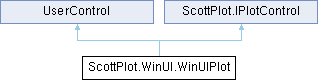
 Properties inherited from ScottPlot.IPlotControl
Properties inherited from ScottPlot.IPlotControl